The Active Alarms frame in the Alarms page displays a list of all active (open) alarms on devices in the current user view. The list of active alarms is updated in real time: new alarms are automatically added to the list as they occur, and existing alarms disappear from the list when they get cleared.
For more information about alarms see the About alarms in Net Inspector section.
Figure: Active alarms frame (example)
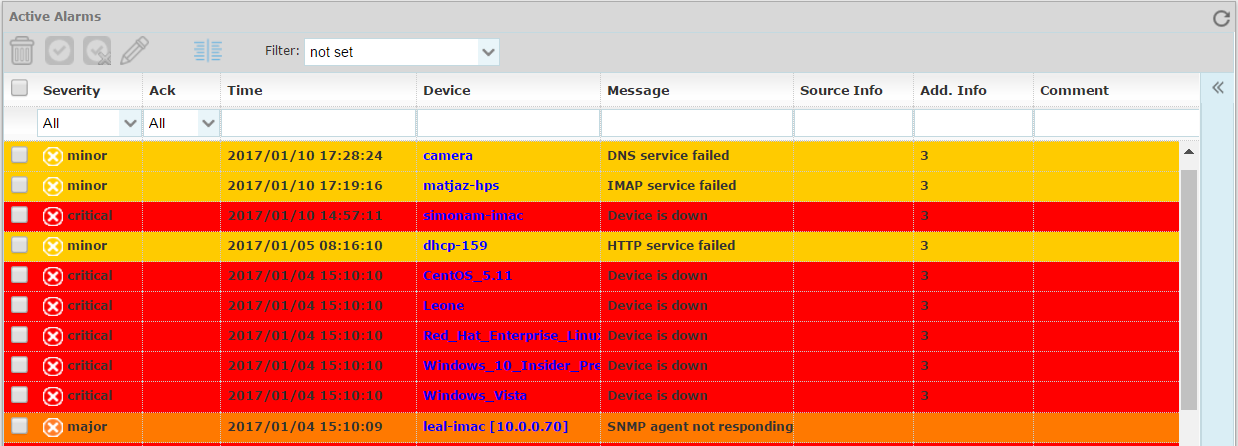
Users can view and manage alarms, i.e., acknowledge, unacknowledge, manually clear, comment, filter, sort, etc.
New alarms are active alarms, which are not acknowledged. Alarm acknowledging plays a confirming role, i.e., by acknowledging alarms, users declare that they are aware of them.
Subtopics: